|
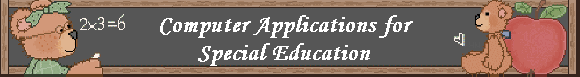
Course
Work
The main theme of
this class was to learn about how to implement current
technology into the Special Educational Classroom setting. The
Unmodified Assignments are taken from the Houghton Mifflin
Teachers Guild for Pre-K ABCs.
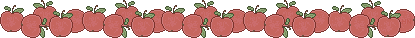
Imaging
Shapes
Unmodified Assignment
Modified Assignment
Sample Completed Assignment
Animals
Unmodified Assignment
Modified Assignment
Sample Completed Assignment
Numbers
Unmodified Assignment
Modified Assignment
Sample Completed Assignment
English LA Project
Unmodified Assignment
Modified Assignment
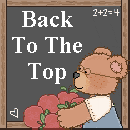
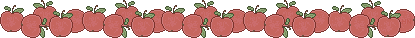
Word
Three Worksheets using Forms
Numbers Assignment
Shapes Assignment
Animals Assignment
Using Comments and Voice Comments
Learning Numbers Assignment
Using Track Changes and the Reviewing Toolbar
Reviewing Editing Assignment
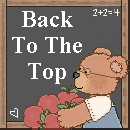
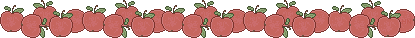
PowerPoint
Reading
Writing
Math
Instructional
Letter A
Talking Book: Opposites
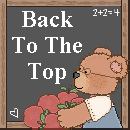
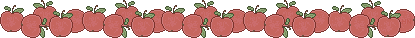
Print
Screen
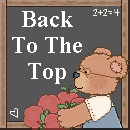
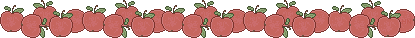
Excel
Math Workbooks
Note to get my formula's to work you may have to add the
Analysis Pack.
Please click on Analysis Pack for
instructions
(Note these are without voice comments
because, I have ran out of room on my website)
Fiegen Please See my CD and turn on the Analysis Pack
Addition
Subtraction
Multiplication
Division
Self Correcting Assignments/Spelling Test
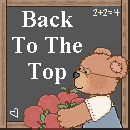
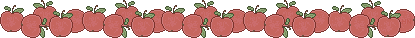
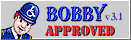
This Page almost meets all of Bobby's Main Guild lines
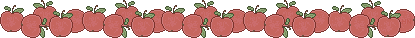
To Add
the Add-Ons
On the Tools menu, click Add-Ins.
In the Add-Ins available list, select the Analysis ToolPak box,
and then click OK.
If necessary, follow the instructions in the setup program.
|